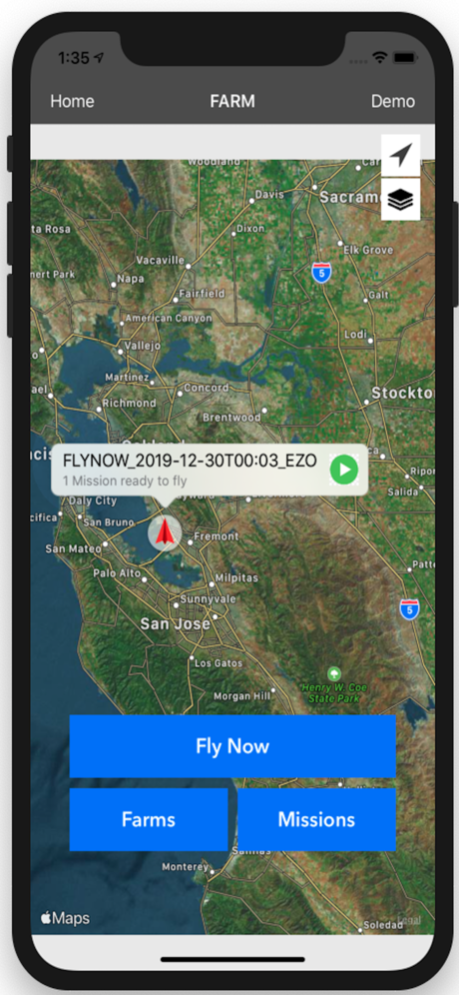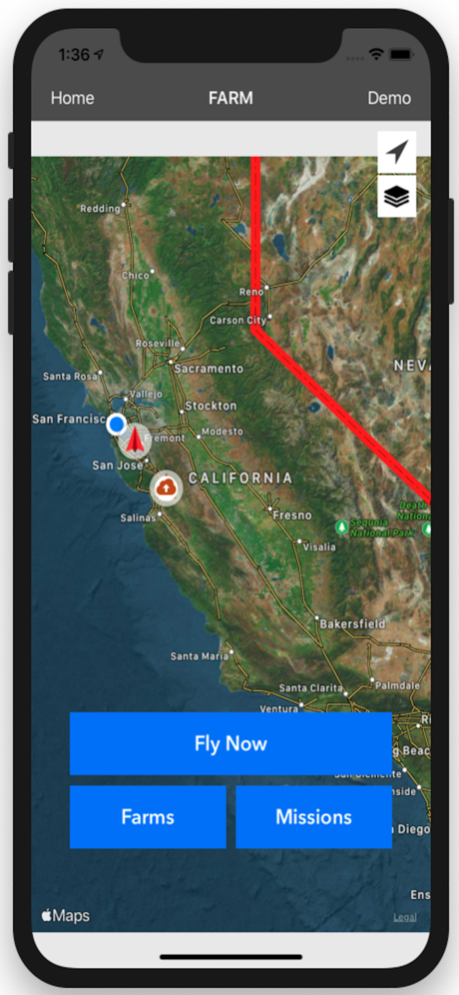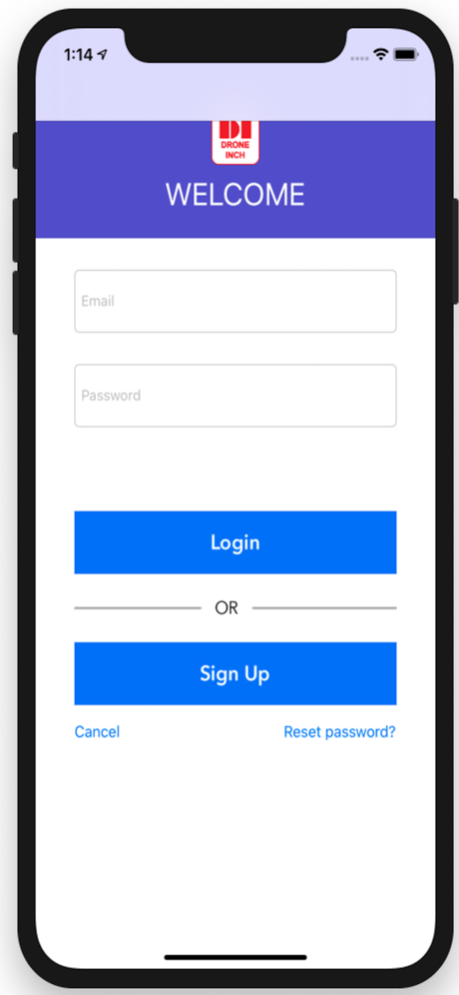DroneInch 2.4
Continue to app
Free Version
Publisher Description
The key features and benefits of the software are:-
Scale Planning: Go from 10’s of missions to 100’s of missions per day
- Plan flights globally from anywhere using the intuitive mobile app
- Outlook style calendar to schedule recurring flights with 7 industry specific flight patterns
- Support a wide ecosystem of Owner/Contract/Service Provider/Franchise operating models
Simple Operations: Go from one pilot to hundreds of globally distributed pilots
- Automatic checks for compliance & weather, integrated country specific authorization for restricted areas (LAANC)
- Software, NOT human, flies the drone leading to repeatable, error-free flights with safe automated return to home
- Fire-and-forget one-touch operation for automated takeoff, terrain-aware flight and landing
Swift Analysis: Go from data to insights in hours, not days
- One touch upload and automatic data classification from drone to the AI-powered cloud analysis workbench
- Integrated industry relevant analysis such as orthomosaic, volumetric, NDVI, point clouds, 3D models and more
- Export data in industry standard formats to integrated third-party partners
Seamless Collaboration: Go from one-man operation to multi-stakeholder operations
- Workflow-based collaboration across global experts with annotation, approval, and task management capabilities
- Automated flight and maintenance logs for compliance
- Multi-company, multi-level authorization (admin/operator/viewer) for owner-operator & service provider models
Sep 13, 2020
Version 2.4
Integration with John Deere Operations Center to enable precision agriculture using drones.
About DroneInch
DroneInch is a free app for iOS published in the Office Suites & Tools list of apps, part of Business.
The company that develops DroneInch is DroneInch Inc. The latest version released by its developer is 2.4.
To install DroneInch on your iOS device, just click the green Continue To App button above to start the installation process. The app is listed on our website since 2020-09-13 and was downloaded 0 times. We have already checked if the download link is safe, however for your own protection we recommend that you scan the downloaded app with your antivirus. Your antivirus may detect the DroneInch as malware if the download link is broken.
How to install DroneInch on your iOS device:
- Click on the Continue To App button on our website. This will redirect you to the App Store.
- Once the DroneInch is shown in the iTunes listing of your iOS device, you can start its download and installation. Tap on the GET button to the right of the app to start downloading it.
- If you are not logged-in the iOS appstore app, you'll be prompted for your your Apple ID and/or password.
- After DroneInch is downloaded, you'll see an INSTALL button to the right. Tap on it to start the actual installation of the iOS app.
- Once installation is finished you can tap on the OPEN button to start it. Its icon will also be added to your device home screen.